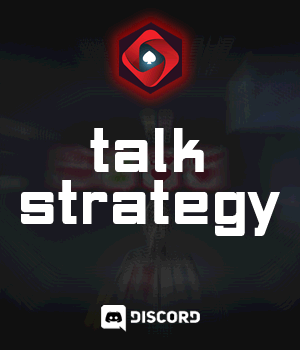Last February, PokerStars surprised us with the first screenshots and a short gameplay video of their innovative new poker variant, Power Up.
For those actively following developments in the poker world, this was the second time that a Hearthstone-meets-poker type of offering had reached the public domain. Almost two years ago, Mediarex Sports & Entertainments successfully launched its beta of HoldemX. The project had a brief foray into the poker limelight, before the Mediarex team turned it’s attention to the Global Poker League, putting the project temporarily on the sidelines.
Fast forward to 2017 and we see a second poker format in which the players can utilise special Power Cards.
In this first article, we’ll bring you a basic introduction to the game including how to download, install and play the tutorial.
In our second article we will take a closer look at the special Power Cards.
The third article in this “A first glance at PokerStars Power Up” series will share some basic strategy tips plus some feedback from the community.
Download & Install
* Note, Power Up is currently not yet available on iMacs or in the mobile apps.
If you don’t have a PokerStars.com or PokerStars.eu account and client installed, simply go to Pokerstars website and download the software, set up an account and start playing. Power Up is easy to find at the top of the Poker Lobby menu.
Tutorial
Before you can hit the virtual felt and play Power Up for Play Money, you first need to play a 3 hand tutorial. It’s the same tutorial for every player, so for this one, you can certainly say: PokerStars is rigged 😉
Hand 1: Mission Reload

In your first ever hand of Power Up you will learn to use the ‘Reload’ Power Card. It allows you to swap one of your hole cards with a random new card.

Hand 2: Mission Disintegrate

In the second hand of this short tutorial, it’s time to set a flop card on fire. You’ll be dealt a pair of Kings preflop and, unsurprisingly perhaps, an Ace appears on the flop. Irritating in regular Hold’em, not such a problem in Power Up as you can instantly eliminate the Ace by using the ‘Disintegrate’ Power Card. The disintegrated card on the flop will not be replaced by a new card, and the hand will continue with a 4 card board.

Hand 3: Mission Intel

Here at Play Power Up Towers, we’re a fan of the Intel card. Who doesn’t want to know which cards are going to hit the board? Played preflop it shows you the first card of the 3-card flop, the turn, and the river. You can use it to see the turn, like in this tutorial, but it’s better to play this Power Card preflop. A very strong Power Card!

After the completion of these guide hands, you’re ready to play your first game of Power Up. The game takes the form of a 3-handed Sit and Go in which the blinds increase after a set number of hands. The first few games you play will be slow. Perhaps even very slow. You’re not the only player on a journey of discovering into the magical new world of Power Cards. A bit of patience in the early goings will be needed, but if you keep on playing, you will find the game highly entertaining, even in its first public Alpha version.

After the completion of these guide hands, you’re ready to play your first game of Power Up. The game takes the form of a 3-handed Sit and Go in which the blinds increase after a set number of hands. The first few games you play will be slow. Perhaps even very slow. You’re not the only player on a journey of discovering into the magical new world of Power Cards. A bit of patience in the early goings will be needed, but if you keep on playing, you will find the game highly entertaining, even in its first public Alpha version.

Now that you’ve played your first few of Power Up games, let’s have a closer look at all the special Power Cards. Join us in Part II of this “A first glance at PokerStars Power Up” article series.